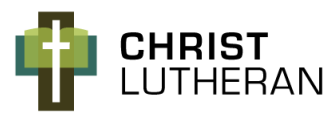This is our Church Calendar. Click here for our School Calendar.
To add this calendar to your iPhone or iPad use the following steps:
- Copy the following link (tap and hold, press copy in the popup menu)
http://www.google.com/calendar/ical/church%40christlutheran.us/public/basic.ics - Go to Settings on your iPhone or iPad.
- Select “Mail, Contacts and Calendars” from the left hand menu.
- Click the button to add an account.
- Select the Other account type.
- Select Add Subscribed Calendar.
- Paste the link we copied above into the Server field by tapping and holding, then select Paste.
- Click Next, then Save.